East Greenbush Central School District teachers and staff have developed a variety of learning resources for students to use during the temporary school break. Please check back regularly as new resources will be added. This page was last updated on March 24, 2020.
How to access the Parent Portal
- Go to https://ps.egcsd.org/public
- Login with your account.
- If you do not have a Parent Portal account and wish to create one, email PortalHelp@egcsd.org to get the required Access ID and Access Password.
How to Login to Clever from Home (K-5)
- Login to your Chromebook (K-2 students may need Mom or Dad’s help)
- Go to clever.com (or click on the big C in a blue circle box on the top of your Chrome browser)
- Click on Log in with Google.
- The Clever Dashboard will come up.
- Click the App that you would like to use.
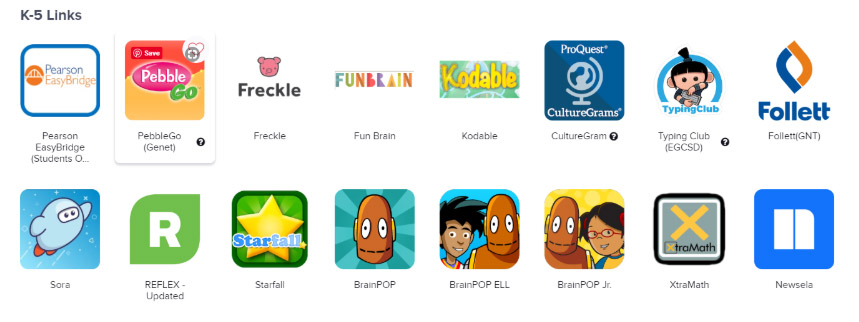
EGCSD Library Resources
- Bell Top Library
- Donald P. Sutherland Library
- Genet Library
- Green Meadow Library
- Red Mill Library
- Goff Middle School Library
- Columbia High School Library
Resources By Grade Level
Kindergarten
Grade 1
Grade 2
Grade 3
Grade 4
Grade 5
Grade 6
Grade 7
Grade 8
Columbia High School
- Math Resources
- Google Classroom for Math
- Newsela
- Typing Club
- NearPod
- Draw Face
- The Scream
- CHS Counseling Website
Occupational Therapy/Physical Therapy/Speech & Language
These resources will be shared by your teacher through Google Classroom
Special Education Resources
