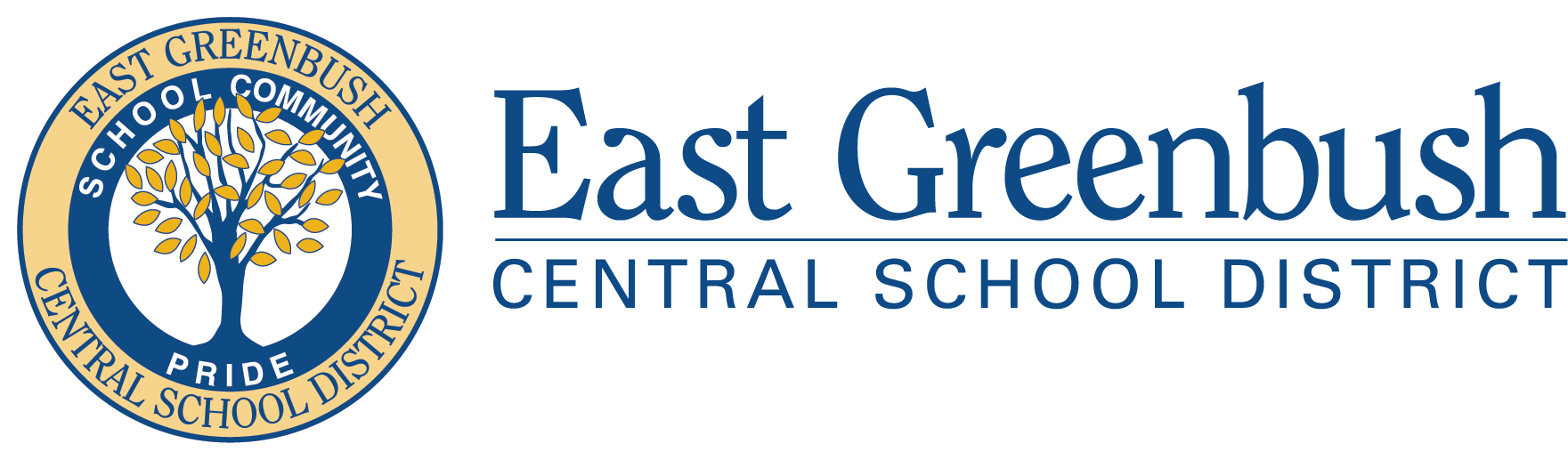Stopfinder is the all-in-one, easy to use app for viewing your student’s transportation schedule. Stopfinder allows a parent to see in real-time where their child’s bus is located, when it is approaching the bus stop, and when children have arrived at home or at school.
Stopfinder is the all-in-one, easy to use app for viewing your student’s transportation schedule. Stopfinder allows a parent to see in real-time where their child’s bus is located, when it is approaching the bus stop, and when children have arrived at home or at school.
The rollout of Stopfinder will start at Bell Top Elementary School with Grades K-2 (May 2024) and Grades 3-5 (June 2024) before it is launched district-wide for the start of the 2024-25 school year.
How it Works:
- When a student swipes their bus card, parents will be able to see the time and location the student swiped on or off the bus. It will send a notification to the parent when this happens.
- If a parent has more than one student, they are able to see the route information for each student.
- Parents are able to set up geo-alerts around their home and school so they will be notified when the bus enters the geo-zone. Parents will need to set up geo-alerts for each student separately to receive the notifications.
- Stopfinder invitations will be sent out to a student’s primary contact as listed in the Transfinder routing system. This is the primary contact email the parent has shared with the district.
- Once a parent activates their Stopfinder app, they will be able to see the routing information for any student who has them listed as the primary contact.
- Only the parent/guardian is able to share their students Stopfinder information. They will do this by inviting others (daycare, grandparent, etc.) using the Stopfinder app.
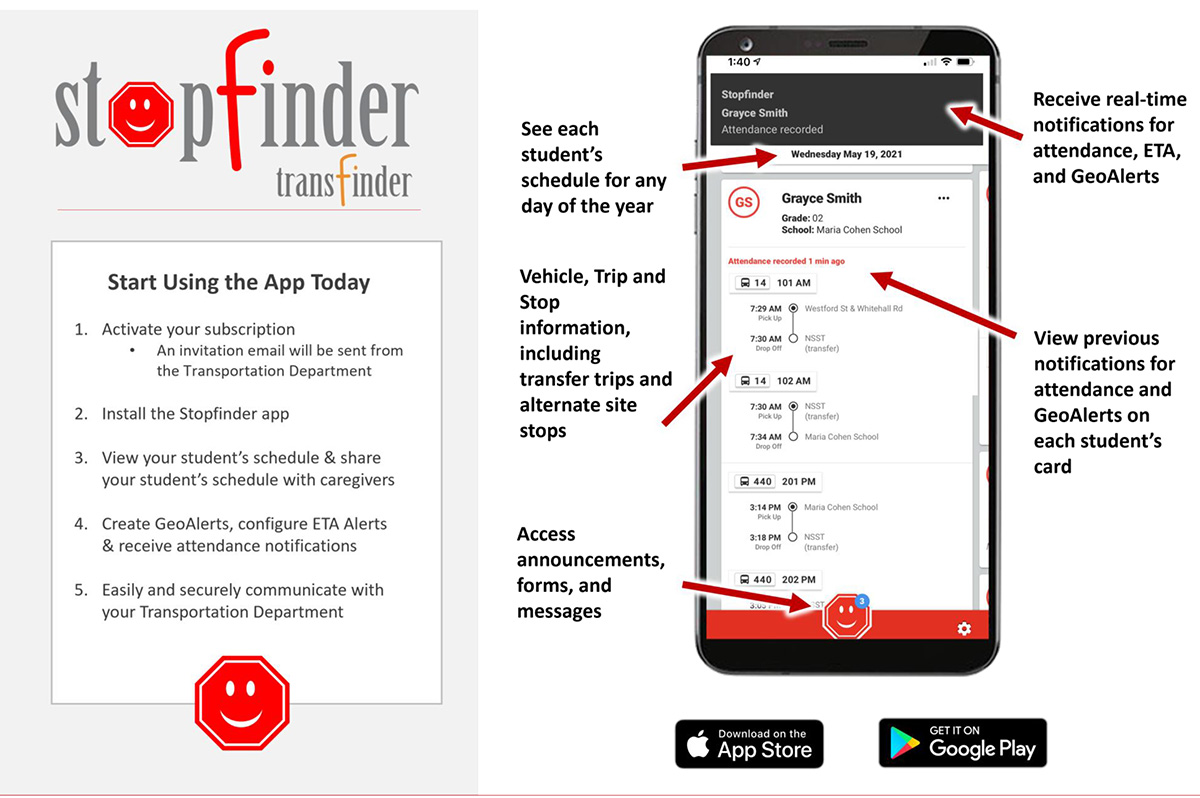
Stopfinder App
- View your student’s daily transportation assignments – including transfer trips and stops
- Securely share your student’s schedule with other caregivers
- Receive notifications and updates related to transportation
- Send real-time vehicle location notifications based on GeoAlert regions you create for your student
- Send Estimated Time of Arrival notifications based on your student’s stop
Install the App
- The Stopfinder app is available for download in the App Store as well as Google Play
Access Student Schedules
Access to student schedules is granted only to the student’s primary contact by the Transportation Department. The Stopfinder contact, at their own discretion, may share their student’s schedule with other caregivers. An invitation to activate your Stopfinder account will be sent via email.
About Stopfinder
- Stopfinder is a parent app that allows the parent/guardian to view the student’s bus route information. It gives the bus map, pick up and drop times and locations, and route number.
- Parents are able to download the Stopfinder app for free from the App Store or Google Play.
- Parents/guardians will be able to access their child’s routing information after receiving the Stopfinder email invitation. Once a parent activates their Stopfinder app, they will be able to see the routing information for any student who has them listed as the primary contact.
- When the student swipes their bus card, parents will be able to see the time and location the student swiped on or off the bus. It will send a notification to the parent when this happens.
- If a parent has more than one student, they are able to see the route information for each student.
- Parents are able to set up geo-alerts around their home and school so they will be notified when the bus enters the geo-zone. Parents will need to set up geo-alerts for each student separately to receive the notifications.
- Stopfinder invitations will be sent out to a student’s primary contact as listed in the Transfinder routing system. This is the primary contact email the parent has shared with the district. If you would like to update your primary email address, please contact the registrar’s office.
- Once a parent activates their Stopfinder app, they will be able to see the routing information for any student who has them listed as the primary contact.
- Only the parent/guardian is able to share their students Stopfinder information. They will do this by inviting others (daycare, gramma, dad, etc) using the Stopfinder app.
- East Greenbush will not utilize two-way communication through Stopfinder as the district has Parent Square in place.
- Parents are encouraged to contact the Transportation Center if they have any questions or need assistance.
- Stopfinder can be interrupted due to networking or data issues.
- In accordance with our safety plan, Stopfinder will not provide geo-alerts in the event of an emergency such as a lockdown or lockout at one of our schools to prevent tracking of our buses during an emergency.
If you have any questions about Stopfinder, please contact the Transportation Department at 518-477-9288.
Resources: